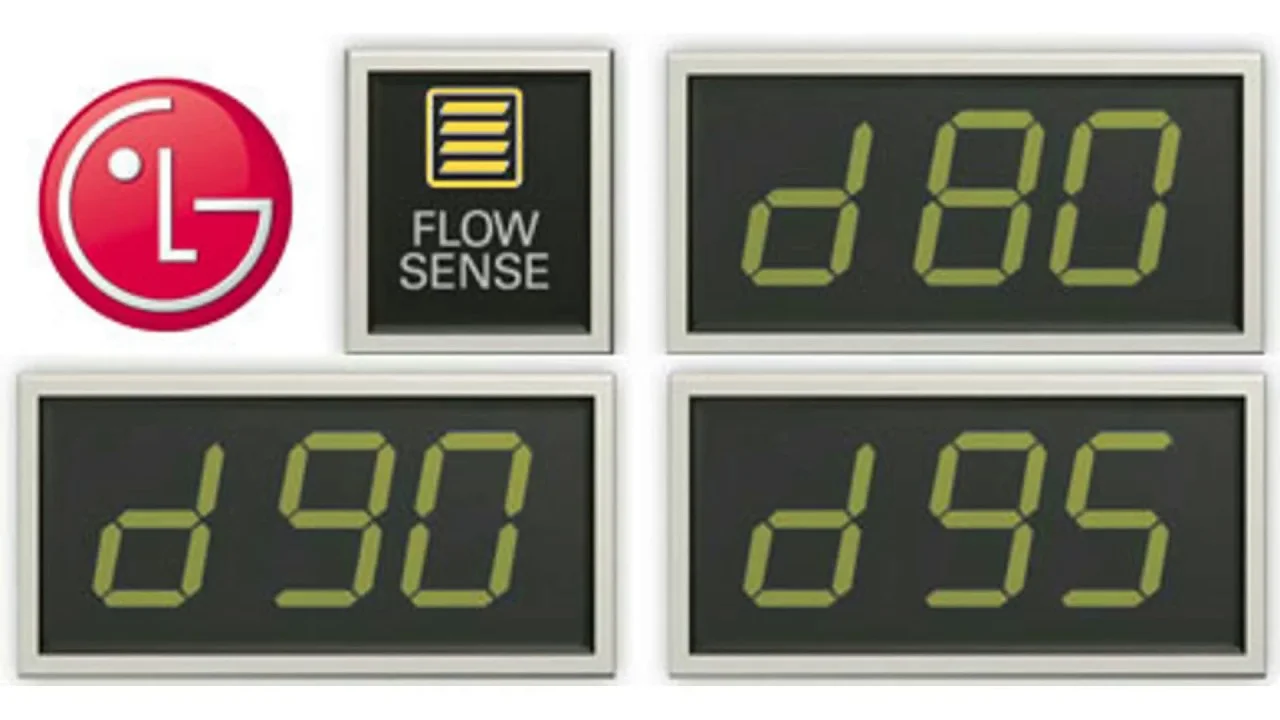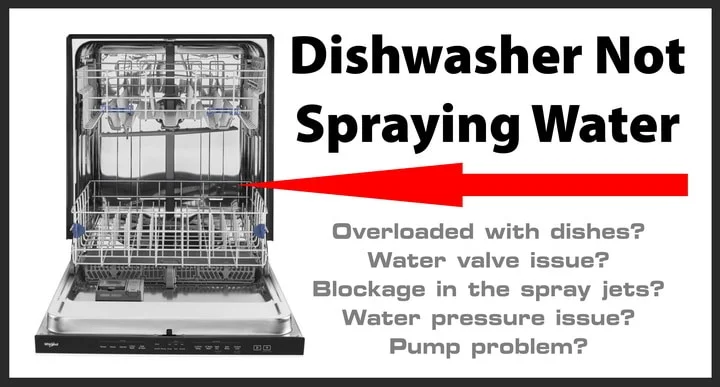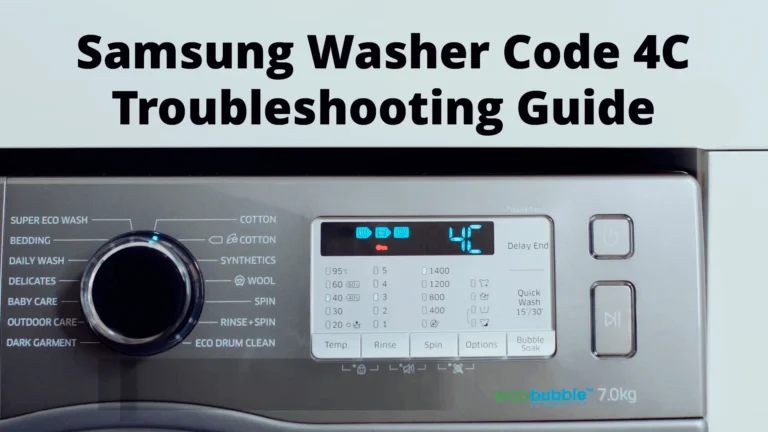Resolving the D80 Error Code on LG Dryers
Seeing an error code flash on your dryer display can be frustrating. While appliance issues are never fun to deal with, identifying the problem through an error code is the first step in getting your dryer functioning properly again. For LG dryers, the D80 error code indicates an 80% blockage in the ventilation system.
This extensive blockage prevents adequate airflow and requires immediate attention to get your dryer running safely and efficiently again. Read on to learn what causes the D80 error, how to diagnose the issue, and steps you can take to properly clear the blockage. With some diligent maintenance and ductwork cleaning, you can resolve that pesky D80 error and get those wet clothes dry once more!
What Causes the D80 Error Code?
The D80 error points to an 80% blockage in your dryer’s ventilation system that prevents proper airflow. There are a few common causes:
Excess Lint Buildup
Lint buildup is the most common cause of ventilation blockages that lead to the D80 error code. Lint traps some moisture as it travels through the ducts, then sticks to the sides of the ventilation as it dries. Over time, this builds up and clogs the ductwork. Lint buildup occurs faster if you use dryer sheets or don’t regularly clean the lint trap and ventilation ducts.
Crushed or Damaged Vent Hose
The flexible vent hose that connects your dryer to the external ventilation can become crushed or damaged. Kinks in the hose greatly reduce the airflow and venting capabilities. Damage to the vent hose can occur when moving appliances or from general wear and tear over time.
Blocked Outside Vent Hood
The outside vent hood can also become clogged with lint buildup or obstructed by snow, leaves, nests, or other debris. This blocks the release of hot air and vapor from the dryer to the outside. Proper cleaning around the outdoor vent hood is required to keep it clear.
Excessive Drying Load
Overloading the dryer can lead to inadequate airflow. Try to dry smaller loads that allow air to circulate freely inside the drum. The airflow issues caused by overstuffing the dryer will be compounded if venting is already restricted.
Diagnosing a D80 Error Code
Start troubleshooting a D80 error code by running through these diagnostic steps:
Inspect the Lint Trap
Remove and clean out the lint trap which is usually located near the door opening. Lint can accumulate quickly and should be cleaned out after each cycle. If the lint trap is clogged, this could be the sole cause of restricted airflow.
Check Lint Venting Areas
Inspect the full length of the vent hose from dryer to wall for any crushing, kinks, or damage. Ensure all connections are tightly secured.
Check that the external vent hood outside your home opens and closes properly and is free of obstructions. Use a vacuum on the vent hood and in the surrounding area to remove any lint buildup or debris.
Look Inside the Dryer Cabinet
If available on your model, remove the vent access panel on the back of the dryer to inspect the interior ductwork. Use a vacuum and pipe cleaner brush to remove any accumulated lint from these hard to reach areas.
Examine the Full Vent Length
Detach the vent hose from the dryer and the external vent hood. Inspect the full length of hard ductwork for obstructions. Lint can build up in corners and joints. If you can access the ducting where it runs inside walls or ceilings, vacuum and brush out any clogs.
If the system appears clear after following these steps, it’s a good idea to call in an appliance repair technician. They have specialized tools to examine airflow and venting. This can help pinpoint hard-to-reach blockages.
Clearing a D80 Ventilation Blockage
Once you’ve diagnosed the problem, it’s time to tackle that blockage causing the restricted airflow. Here are tips to clear a D80 error code:
Clean the Lint Trap and Filter
Clean out the lint trap after each and every drying cycle. Lint buildup is inevitable, but quick cleanup keeps it from clogging ductwork.
Several times per year, soak and wash the lint trap and filter in soapy water. This removes residue that can impede airflow. Make sure they are completely dry before reinstalling. Consider having replacement filters on hand so you always have a clean one ready to go.
Remove Lint from the Vent Hose
Detach the flexible vent hose from both the interior and exterior connection points. Clean the hose manually by reaching inside to extract any built-up lint. You can also run a vacuum hose adapter inside the vent to suck out debris.
Straighten out any kinked sections and ensure connections are tight when re-attaching the hose. Replace damaged or worn out flexible duct sections to prevent future collapse issues.
Clear Lint from Ductwork
Use a vacuum and lint brush attachment to extract lint from any accessible sections of interior metal ductwork. Detach and reconnect sections as needed to thoroughly reach problem areas where lint accumulates.
You may need to detach ductwork where it connects to vent hoods and intake collars on the dryer itself. Remove and clean accumulated lint from these transition points.
Clean the Exterior Vent Hood
Use a vacuum around the outside vent hood and surrounding area to remove lint buildup and debris. Ensure the damper flap opens fully and closes securely. Remove any items blocking the vent opening.
Installing a new wall-mounted vent hood with a damper flap can improve venting in some installations. Make sure the hood size matches the duct size for optimal airflow.
Call a Professional if Needed
If you cannot reach or dislodge a stuck lint blockage, contact an appliance repair technician. They have specialized tools like duct cameras and vacuum snakes that allow them to clear hard-to-reach clogs in long duct runs inside walls or ceilings.
A technician can also inspect for holes or separations that allow lint leakage into wall cavities. They may recommend duct modifications or repairs to create a smooth interior for optimal airflow.
Preventing Future D80 Error Codes
Prevention is the best way to avoid D80 error codes from popping up again in the future. Here are proactive maintenance tips:
Clean the Lint Trap Every Time
Get in the habit of removing and cleaning out the lint trap after each and every load. If you are drying multiple loads in a row, remember to check and clean the trap between each cycle. Consistent lint trap care keeps blockages at bay.
Check Ductwork Annually
Make annual dryer vent inspections part of your routine appliance maintenance schedule. Vacuum accessible duct sections, vent hoods, and components like wall cavities or filters if you can reach them. Catching buildup early prevents major clogs.
Replace Damaged Vents
Inspect venting periodically for damage. Kinks, separations, or holes allow lint leakage and reduce airflow. Replace any damaged sections of flexible or rigid metal duct as soon as issues are spotted.
Limit Restrictions
Avoid crushing or sharply bending vent hoses when installing your dryer. Opt for straight duct runs to limit airflow restrictions. Keep duct length and turns to a minimum by installing your dryer near an exterior vent hood.
Clean Behind Dryer
Move appliances like dryers and washers out from the wall periodically to vacuum lint accumulation from behind, under, and around the units. This keeps vent openings clear.
When to Call a Repair Professional
Contact an appliance repair technician if:
- Diagnostic steps fail to reveal the blockage location
- You cannot reach or clear a stuck lint clog
- Duct modifications or repairs are needed
- The D80 error code persists after maintenance
- Other error codes appear
Repair pros have the expertise and tools to fully evaluate your dryer venting and airflow. They can pinpoint hard-to-find blockages in wall ducts and make duct improvements to prevent future issues. Ongoing D80 codes can indicate it’s time to replace a failing motor or faulty internal component.
Restore Proper Dryer Ventilation
Dealing with dryer issues can be frustrating, but a D80 error code provides helpful clues to identify and address the problem. With some diligent duct cleaning and maintenance, you can clear out the blockage causing that D80 code to restore free airflow and optimal venting. Pay close attention to your dryer venting system and implement preventive care to stop annoying D80 errors from ever slowing down your laundry schedule again!
Impressions of D80 Causes and Fixes
Based on my experience, here are the likely causes of the D80 code and my recommended methods to try:
| Cause | Fix Method | My Impressions |
| Lint buildup | Clean lint trap and ducts | Very common issue, quick fix |
| Damaged vent hose | Replace hose & secure connections | Cheap & easy DIY fix |
| Clogged wall vent | Vacuum vent hood & surrounding area | Important external maintenance |
| Overloaded drum | Dry smaller loads | Easily preventable cause |
Overall, a D80 isn’t too tricky to resolve. I’d start with cleaning the lint trap and accessible duct areas. Ensure vent connections are tightly secured. Damaged or kinked hoses can greatly reduce airflow, so replacement is worthwhile if needed. Don’t forget exterior vent hood maintenance. Prevention is also key – regularly clean lint traps and ducts, don’t overload the drum, and replace damaged vent parts promptly.
Step-By-Step to Fix a D80 Error
Follow these steps to get your LG dryer venting smoothly again:
1. Clean the lint trap
Remove and clean out the lint trap after each load. Wash periodically in soapy water to remove residue buildup. Having spare traps on hand helps ensure you always have a clean one ready to go.
2. Check the vent hose
Detach the flexible vent hose and clean thoroughly by hand or using a vacuum attachment. Inspect for damage and replace if needed. Reattach tightly.
3. Clear ductwork lint
Use a vacuum with brush to extract lint from any reachable sections of interior metal ductwork. Reconnect tightly.
4. Clean exterior vent hood
Vacuum surrounding area and vent hood opening to remove lint debris. Check damper flap operation.
5. Call a technician if needed
For tough-to-reach clogs or other diagnoses, contact an appliance repair pro.
Conclusion
The D80 error code on an LG dryer is no cause for panic. In most cases, some thorough lint trap and duct cleaning does the trick to get your dryer venting freely again. Stay diligent with preventive care and replace any damaged vent components promptly to keep D80 issues from coming back. Call in a repair technician if you need help accessing built-up blockages. With consistent maintenance, you can keep those wet clothes drying optimally and avoid D80 disruptions!
Frequently Asked Questions
What causes a D80 error code on an LG dryer?
The D80 error indicates an 80% blockage in the ventilation system, usually caused by a buildup of lint in the ductwork, lint trap, or external vent hood. Damaged or crushed vent hoses can also cause restricted airflow.
How can I fix a D80 error on my LG dryer?
Clean the lint trap thoroughly after each load. Detach and clean the vent hose manually or with a vacuum hose. Use a vacuum brush to clear lint from accessible ductwork sections. Clean debris from the external vent hood area. Replace any damaged vent hose sections.
How can I prevent future D80 errors?
Clean the lint trap and inspect ducts regularly. Replace damaged vent hoses promptly. Limit duct length and turns. Clean lint buildup from behind and around the dryer every few months. Avoid overloading the dryer drum.
When should I call an appliance repair technician for a D80 code?
If you can’t locate or reach the blockage, diagnostic steps fail to fix the issue, the ducting needs repairs, or the D80 error persists, contact a professional. They have specialized tools to unclog tricky blockages and can identify any needed duct repairs.
What if other error codes appear along with a D80 code?
Additional error codes indicate other technical problems beyond just a ventilation issue. Make note of any other codes appearing and contact an appliance repair technician for diagnosis and repair.